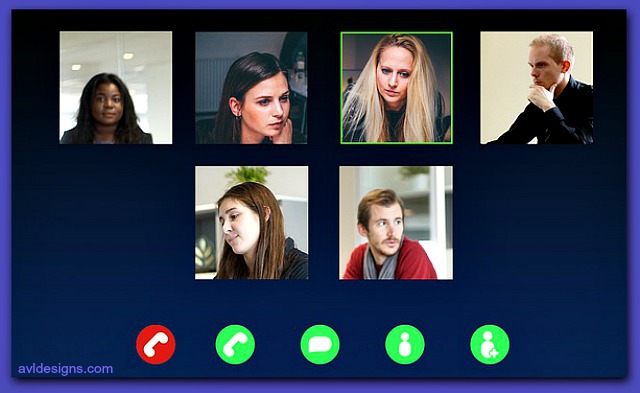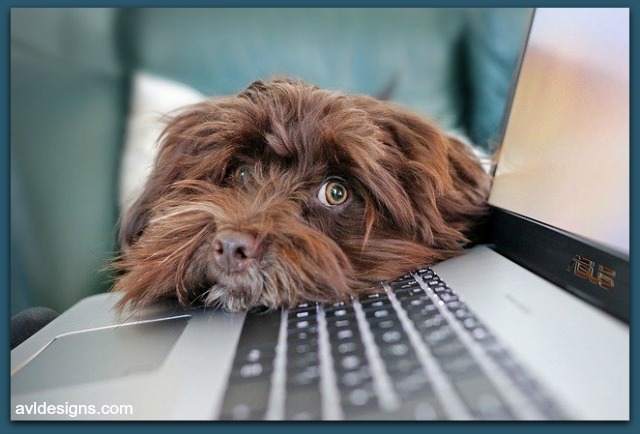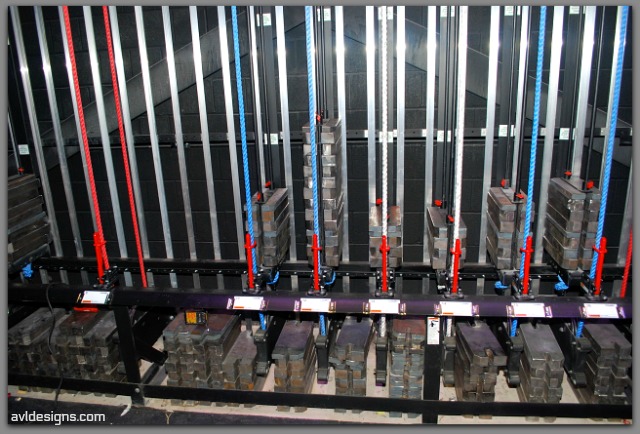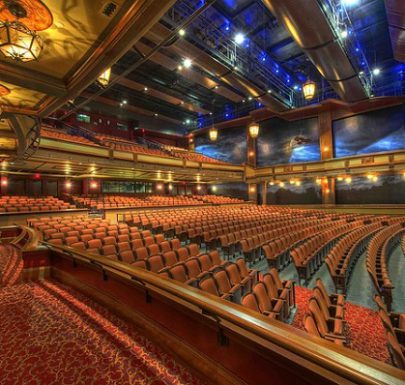RDM – Remote Device Management
RDM – The LED Conundrum Part 2
Let’s talk a little bit about RDM. RDM (remote device management or remote duck management) is a way to remotely change settings on DMX/RDM lighting fixtures.
In case you missed the first installment of this series : The LED Conundrum Part 1

What you are supposed to be able to do is to plug a lighting fixture into a DMX/RDM certified network and have the lighting console identify “Oh, that’s this kind of lighting fixture. It requires this many DMX channels and is currently addressed to this DMX starting address.” You then would be able to remotely change that and other information.
You are supposed to be able to remotely change the mode the fixture is running in, so if it was running in RGBW and you want it to be running in some other mode, you should be able to remotely change that. You are supposed to be able to remotely change the DMX starting address. (Can you tell that this “supposed to” treatise is leading somewhere…..)
Yes, you are supposed to be able to remotely change other factors, too, like special effects and things within the fixture.
When you take a company that is, let’s say, probably the largest console manufacturer in the world in the lighting industry and their DMX implementation is reportedly compliant to the standard, and you hook the fixture up to the system, it is supposed to respond with “Hey, hi there fixture. What are you, what are your parameters? I want to change your starting address. Let me do that.”
That superb console manufacturer is what we use as a standards reference. We find that some manufacturers’ fixtures just don’t show up or if they do show up, they don’t show up with all the correct information or they show up with some of the information but don’t let you change it.
So, here are just a couple of examples of what we ran into when we hooked up a fixture to one of these consoles.
The fixtures shows up and it says to the console “Oh, that’s an LED fixture. It’s operating in 16 bit mode, starting on address 10 and it requires 17 channels, whatever it was.” What kind of fixture? “Unknown.” It really didn’t work properly.
So, I went into my console library and found the fixture since I actually knew what it was and the system wasn’t telling me. It said, “it is a fixture that does this stuff” and once I pulled down its profile, it worked fine. However, it would not allow me to change it. Can’t change start address, I can’t change it from 16 bit mode to 8 bit mode, et cetera.
With other fixtures that I’ve tried from various manufacturers, some of the data did not show up at all. Some of them show up with random issues when you try to RDM search or flash them on a network, all kinds of problems. (Let’s not even talk about house lighting manufacturers where you put everything on a network and nothing works. Talk about a disappointment.)
So RDM is an interesting theory, if the devices out there were truly compliant. So RDM obviously can send the data back and forth. The problem is that a lot of people are not fully implementing it and are not sure why.
We don’t have access to every console on the market so there always is the possibility, since I’m not a real like digital protocol wizard, that some manufacturers have certain data packets that they have designed to only send to their own stuff. If that were the case it would seem to be a very shortsighted way of doing things.
If there is anybody out there who knows more about this, I’d be curious to hear your take on it. I have had many talks with that really big lighting manufacturer to find out if they have any ideas, too. In the past when I have talked to them about it they’ve said, “Nope, we’re not trying to block out anybody else’s stuff. Their product just doesn’t work properly.”
Bottomline, for someone who needs to use RDM, it can be a nightmare. Let me give you a picture of what you could run into.
HOUSELIGHTS
Let’s just say you put up a new building and there are a hundred house lights and they are all DMX/RDM (supposedly). And the electrical contractor you hired didn’t check the firmware version, didn’t test the fixtures, didn’t do anything which he was required to do under the specifications before he put the fixtures in the ceiling. You come in and try to find the fixtures using RDM and you find that, let’s say 50% of them don’t respond.
So the question becomes, are 50% of them defective or are they just not set up properly? Now you have to battle through that. Sometimes you have to crawl into the ceiling, which can be fun if the ceiling isn’t something you’re able to crawl into, and manually find a way to address these fixtures.
This usually means taking them off the network and using a handheld controller, which often with a single fixture, when that controller is available from the manufacturer, will let you address their fixture.
Sorry to say it but that is what you may have to do. Maybe their fixture isn’t even designed to work with the world of entertainment lighting and is only designed to work with their handheld plugin. Not such a good thing. Our recommendation for house lighting is to make everybody address every single fixture and test it before it ever goes into the ceiling. It is extra work for the electrical contractor, but you can see that the alternative can be a nightmare. Testing first is much less work than taking the ceiling apart later.
THEATER FIXTURES
Now, let’s just say, on that same system, you’ve got say a hundred theater lights form three manufacturers and they’re all supposed to be RDM/DMX. Now, when you plug them all into your data network and you start looking for them, only some of them show up telling you what they are and how they’re addressed. Hopefully, some of those you can actually remotely fix. Wonderful. But then you discover that a lot of the other ones, which are from different manufacturers, tell you nothing at all.
Now you will have to manually address those, physically get to the fixture, get to the menu, set it up and address it. Then find a library profile for it to work.
That gets you going but in the future, if somebody wanted to remotely change the setup because of the way they want to run a show, it is not possible. You are stuck.
One of the key things to know is that if someone’s going to end up with a system where they cannot remotely address certain fixtures, they must be made aware of that in advance.
One thing we recommend highly, (even though in the professional world this would seem odd), is to physically mark the original DMX address and DMX universe on every single fixture. Labeling them will tell the user that, “Oh, this fixture was on universe one channel 250 when it was originally installed, which means if I just plugged it into universe 2 it is not going to work.
If I plug it into universe 1 and I’m trying to call it up on channel 300, that also is not going to work.” And they’re going to have to manually readdress that fixture. Also mark on the fixture “does not RDM” so they know to set it first before use.
Sometimes you just have to mix products and, unfortunately, the end user is left dealing with the problem, but they need to be made aware. In the public bid market, there is often the “or equal” clause.
So when a fixture says on paper that it is RDM, you are expected to believe that. Sadly, there are times that it turns out to be completely not true. At other times, it turns out to be partially true. Some of those problems are really hard to address because they are not consistent.
My advice: buyer beware. Test before you buy.
We do.
Copyright AVLDesignsInc 2020