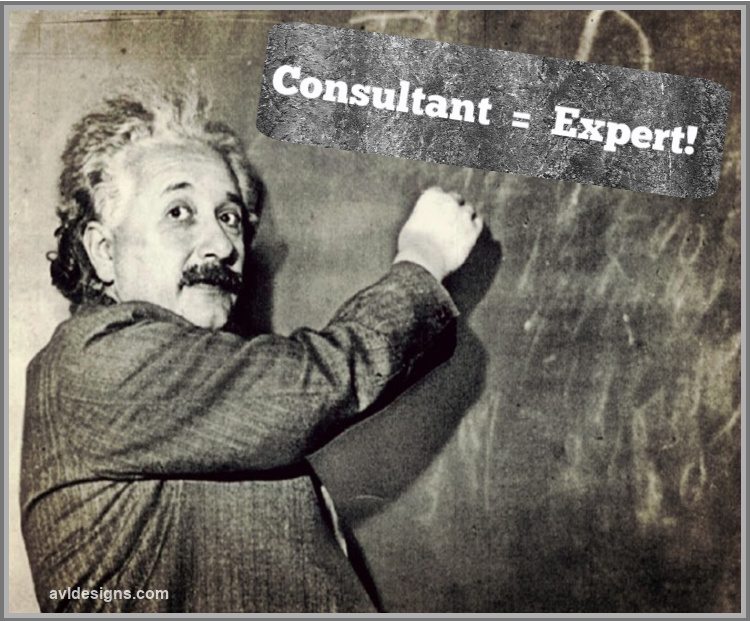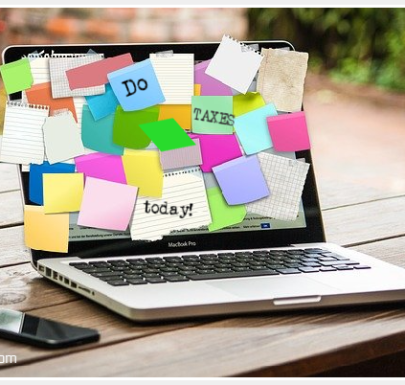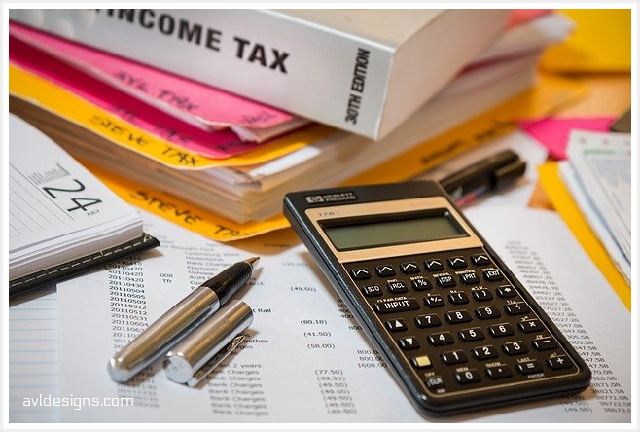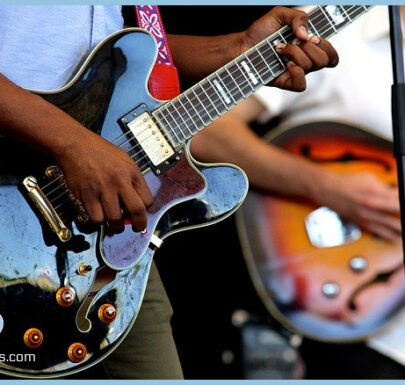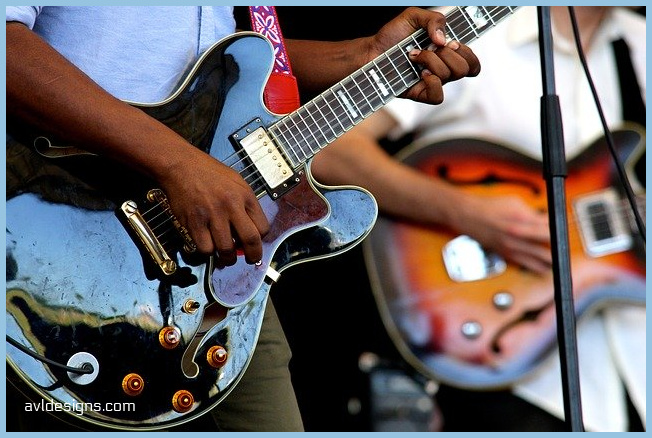Selecting a Digital Audio Mixing Console
Selecting a Digital Audio Mixing Console for Musical Theater Production – Low and Mid-Priced Consoles

Digital – Why?
The primary advantages of a digital audio console is the ability to save scene and library memory. Either of these memory types can be scenes for show for templates for specific uses. Each memory stores volume levels, equalization and other factors that are set by the operator at the time it is saved.
● If you have a skilled sound engineer, have them create and save a memory for you that can then be accessed by a less-skilled operator in the future. As long as the same type of microphones are plugged into the same channels and set up in a similar fashion, when that saved memory is recalled later on the sound quality will be pretty close to the same as when it was stored.
● This requires some hard copy data such as to what microphones were plugged in where, etc at the time that the memories we created. This is especially important for choral ensembles and various types of hand-held, headset and lavalier microphones.
● It is also critical that the transmitters for wireless systems are set at appropriate levels when the system is first set up and are never changed. If a memory is save based on the particular gain structure of a wireless microphone, it only works if that microphone transmitter gain has not been changed.
Libraries
This is where library functions come in. A library is a template for a specific channel. You can save, for example, the same microphone being used in different ways.
◦ Sometimes a handheld microphone will be used by a singer touching their lips. The equalization and gain structure of this is dramatically different than the same microphone that is set up on a podium with someone talking a foot away.
◦ In a library you can save solo vocal SM 58 and make another library for podium SM 58. When you create a particular show, you then can paste a library with those settings on any channel where those microphones are being used in those ways. The same goes for headset microphones for male and female voices, loud singers versus talking, etc.
◦ Recalling a memory from a library to a channel is typically two button presses on the console. That button press gets you all the work that was put into creating a good sound initially.
◦ There are some consoles that do not store libraries. We do not recommend any such consoles for theater or music use.
MEMORY RECALL – SNAPSHOT VERSUS FADE
Another issue with digital consoles is how they perform memory recall. Most reasonably priced digital consoles have snapshot recall. A snapshot is instantaneous.
◦ If you create a series of memories for theater production, it is similar to the way scenes are done on the lighting console. Setting up the memories will help with consistency in each scene on stage. The problem, however, is that lighting consoles fade lights up and down. Most digital audio consoles do not. So, if you create a snapshot for a scene, you still must manually fade down channels before you call up the next scene. Then you must either manually unmute or manually fade up the channels for the next scene. Any signals that continue to run between those scenes must be set exactly the same in each memory. (Library functions are useful for this)
◦ There is one reasonably priced console we are recommending that has fade capability. (Yamaha Q series) It is more expensive than the others but not dramatically. Fade alone, however, is not the reason to pick a console. Creating a Scene by Scene show for a complex production is time consuming and is only a priority if this is needed.
iPAD REMOTE
Another nice feature of digital consoles is remote control capability. All have iPad Remote apps.
● These apps allow you to operate the console from anywhere in the room in a variety of fashions. If you’re equalizing a stage monitor for a singer, you can stand next to them on stage while you make adjustments. During rehearsals you can sit anywhere in the room and store, in some cases, memories to libraries etc.
● The function of the apps differs significantly from manufacturer to manufacturer. Some do not allow storage libraries and memory. Some do not allow access to all features. It’s just like any other software – your preference is part of the decision as to what console to get.
◦ Most consoles allow multiple iPads and/or laptops to be connected to them via wireless when in use. This allows certain features to be accessible on the fly without having to change anything on the physical console where you’re mixing your faders during the show. You can have a third octave equalizer readily accessible. You can have compressor limiters readily accessible on a different device. In essence you can add multiple touchscreens to most of these consoles using multiple iPads.
Physical layout is another factor you may want to consider, as well as the overall operating system of the console.
● People who learned on analog console may have a specific preference to the layout of some digital consoles. Left-handed or right-handed people may also have preferences.
● Specific manufacturers’ placement of controls, the display screens, the use of touchscreens, etc. are all Part of the decision-making process when you pick a console.
● Some consoles have more channel faders available at one time. Some use DCA’s (digitally controlled amplifiers) remote control faders that can control channels in groups, channels on other pages etc…) People like to work in different ways, and this is a factor.
INPUTS AND PATCHING
Another difference between consoles is that of their digital protocol.
● Most digital consoles can have inputs plugged in directly via XLR Standard wiring. You can also have inputs remotely plugged into a digital stage box that communicate to the console via cat five cable. What travels down the cat five cable however differs from manufacturer to manufacturer.
● The Cat 5 cable could have a number of different types of signals. AES 50, MADI, Dante, Cobranet, ethercon, are just a few of the signal types that different manufacturers use. They do not communicate with each other directly. You can’t just plug-in a console to a Cat 5 cable without knowing what the other end is and expect it to work.
● The positive aspect of all is the ability to have more inputs plugged into the console than actual channels that are available. On a 32 channel for example you can have 32 hardwired microphones plugged into the console and 32 more on digital connections.
● When you decide you want the 16 wireless from a digital stage box to be operable on the 32 channels this is done via digital patching within the console as opposed to having to physically disconnect and move cables.
● Each protocol has pluses and minuses to its operation. Some introduce time delay to signals some less than others. Some can patch one channel at a time. In the example above, you can have your 32 hardwired microphones plugged in and decide you want to just add to wireless on two active channels. You now have 30 hardwired + 2 digital inputs. Some digital protocols can patch one channel at a time in any manner which is preferred for flexibility. Some patch in groups of eight.
● Some protocols require the use of a laptop or another device to assign channels; some auto-assign.
● On most digital consoles these patch assignments can be changed with scenes, so you can have different inputs on the console for any scene within the show.
We picked three common consoles, that are relatively easy to learn.
The three consoles we selected are based on:
● Having the features that are necessary for theatrical musical production.
● Being in a price range that allows them to be used in most schools.
Midas M32
● Easy to use well laid out and in many rental houses around the country. Same operating system as the Behringer X 32. The X 32 is a staple in many schools and churches but has a less robust physical construction and not as good microphone preamps as the M 32. If you end up having demo on the compact version of the M32 it is not as good an experience as the full-size unit.
● 32 inputs XLR on console. Eight additional line inputs. Can have an additional 32 inputs via digital.
● 24 faders – 16 Faders at a time on pages. DCA faders can be used as channels to allow 24 at a time.
● The iPad Interface is exceptional and allows access to all functions on the Console in the connection of multiple iPads at any time.
● The biggest negative of this console is the same for all Midas products which is AES 50 protocol. AES 50 patches in a manner that can accomplish most anything you want but is cumbersome. You have to create a custom patch menu.
● The LED screen is not a touch screen which some people like some people do not like.
◦ Multiple iPads can access the console at the same time which allows touch screens for multiple functions.
● Scenes are snapshot only.
Allen and Heath SQ 7
● Well laid-out and easy to operate. The iPad interface is very good and excesses virtually all features on the console. Patching can be done one channel at the time.
● Multiple iPads can connect to console simultaneously.
● Large LED display is a touchscreen
● 32 Faders can be channels, dcas etc….
● The only negative I have with this console personally is the physical layout of the knobs in radius patterns around the screen. This can obviously be learned but coming from a linear console channel layouts it takes a little getting used to.
● Scenes are snapshot only.
Yamaha QL
● Easy to operate and well laid out, but with fewer direct access knobs.
● 32 faders – can be channels, DCA’s etc.….
● Many faders and all can be channels.
● The only console in this group that has fade capability for scenes.
● Large LED display is a touchscreen.
● Ipad interface allows access to primary functions but not all functions.
● Negatives – higher cost, a bit higher learning curve.
Copyright AVL DESIGNS INC 2021+