Microphones 101
Let’s talk about microphone techniques. I work with a lot of singers. When I work with them, I am always surprised the little they seem to know about how microphones work or that they have a part in getting a successful sound in a live environment.

So, I made a video called Microphones 101 to teach how the new (and not-so-new) microphones work and how to get the best sound in a live venue. *Watch the full video here:
The first mic we will look at is a kind of beat up Sennheiser wireless. It’s a G1 series wireless with a condenser head. This mic has its own particular group of things that go on with it.
So, this mic has some good and bad characteristics depending on what you’re looking for. When you have no EQ applied to it, you’ll notice there’s some serious sibilance* in this microphone and a fair amount of low frequency handling noise.
DEFINITION: sibilance = a hissing sound
- The first thing a singer should be aware of is whether the mic they are using is making noise when they move it around.
- And the second thing the need to know is where do they hold the mic when they are singing.
This seems to be a problem for some singers. One of the events that I work at regularly involves 8 singers, all of whom are quite animated on stage. They move around a lot. They do a lot of things and, as a result, the positioning of their microphones is very inconsistent. Microphones are designed to be used at about a two to four inch working distance in front of the capsule. (i.e. their mouths should be no more than 4 inches away from the mic.)
If you take that mic and tilt it, as some people do, to a 90-degree angle, you’ll find that there is a relatively large shift in the response of the mic. Some wind noises change frequency to very low frequencies.
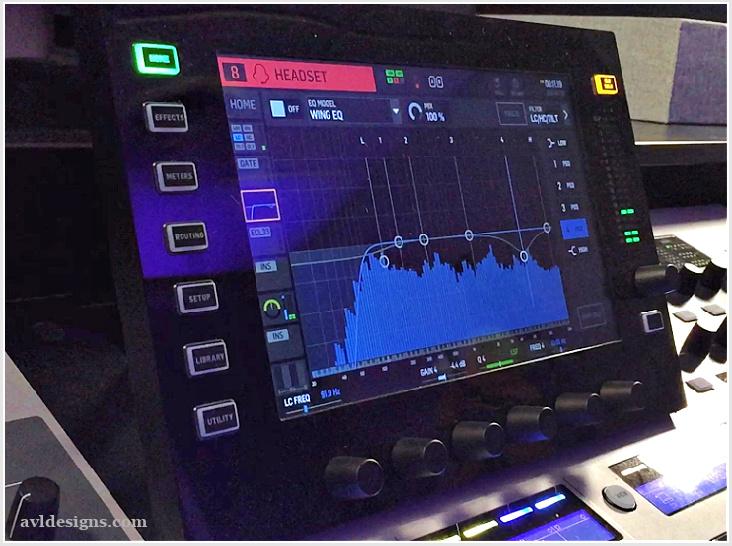
This image shows frequency spectrum where you can see the different frequencies being affected with lows and highs. If you don’t know that, then you are probably not a sound guy, you are probably a singer. The important thing to remember is that the position of the mic is a big deal.
The other thing with the microphone is that gain is related to the position. So, if I hold the mic just 2 inches from my mouth and then I double that working distance, I just went from 2 inches to 4 inches. That movement will cause a huge drop in level, with an attendant change in frequency response. This is what is known as “proximity effect.”
Proximity Effect
Most microphones exhibit proximity effect to some degree, some more than others. Condensers like the 865 head have a lot of proximity. And if you get really close to the capsule, it gets really kind of crazy. Then, if you get extra close to the capsule along with moving it at funny angles, it gets even weirder.
So, when mixing one of the first things we do with condensers is we typically roll off the really low frequencies by putting a low-cut filter on them. And then, once that is done, we start looking at other things as getting rid of sibilance that is on the microphone. Now the singer has a microphone that is a little more neutral, but if they back off the mic, they are gone. In actuality, when the gain drops down to 20 DB below everybody else, it’s a problem.
What I like to do, and not everybody agrees with this, is make it where if they get too far away from the mic, it turns them off. In other words, the gate just turned them off.

Why? Well, when you have 8 singers on stage and you are trying to blend their voices (I deal with this regularly) they are getting so far away from the mic that effectively their voices disappear. You would think that the fact that they no longer hear themselves in the monitors would signal to them that something is wrong. But typically, they ignore it. So, the sound engineer has a singer who is not cognizant of what is going on. At that point, I would rather have their mic off, than having it pick up random noise from other things on stage. It is a matter of preserving the overall good of the audience’ experience.
To recap: working distance is very important and performers need to be aware that, if the working distance is not reasonable, they will not only have tone problems, they will have an, “I left the mix” problem.
Working distance is the first thing to look at. The second is a consistent use of the microphone. One of the more fashionable mic handling styles with some singers, first popularized by rap stars, is cupping the hand over the microphone.
Cupping your hand over a microphone does a number of things.
- It changes the frequency response.
- It changes the gain.
- It changes a lot of things.
As you watch the video, you will notice the big boost around a hundred, two hundred, 1K 2K, and that it gets kind of nasally sounding. Part of that depends on how far you cup your hand. This technique can go from several stages of partial covering till the mic is almost completely covered.
If I wanted to fix these things, I could. If the singer wanted to use the mic the same way all night, I could kick in a compressor to level out the gain problems I’m running into because of all of this. But if that singer suddenly decides to go back to holding the mic normally again, everything changes. Those abrupt changes just do not work well for those of us who care about the overall mix. This is just one example of the problems that happen with singers on stage who inconsistently handle the microphone, not to mention handling noise that also goes on. Add to it that you have eight singers all doing this, you have a lot of unpredictable modifications in the mix.
So avoid the gain changes that occur with microphone working distance. If you are going to be moving around a lot, learn to move your body with your head, which means you cannot have your head going in different directions than your microphone.
Handling a microphone is like playing an instrument.
It is kind of like playing an instrument. If you’re a guitar player, your fingers are supposed to be on the strings when you are playing chords. So you really have to work on this. Many singers seem to, at least the ones I get to work with, ignore all of this. And then they wonder why there are no altos. There are no tenors. There’s no, this there’s no that. The other ones that I really don’t like for other reasons, when I turn this compress around, before I do, this are the ones who eat the microphone.
Now in this particular situation, the gain of the mic is already too high to get away with this. So, I’m clipping the input. Now I’m just backing off that. And then I’m using the compressor and I’ll have to use some makeup gain to get back the gain I’m reducing. But when you get really, really close to one of these microphones, I will have to turn the EQ back on to try to fix the stuff that’s happening by being really, really close to this microphone.
So, there’s a lot that goes on with the 865 p microphone when you get really close to it. So, you end up with a curve that looks pretty bizarre when you get really up there. That sibilance peak, while it’s still there it is less prevalent, and you get all of this low, mid frequency energy going on. The way you fix it is that is you use the mic properly.
So, this is one style of microphone. Let’s talk about one that is radically different. And if you have singers who, for example, like to cup their hands over the mic, is a better choice.
It is a Beyer TCX 58, which is their kind of version of an SM 58. This mic with EQ off is very neutral sounding. Now, if I were to cup my hand over the microphone, there is nowhere near the dramatic effect you get with the condensers, which is one of my contentions. A lot of times people will walk in and they’re used to doing something with the mic they used to use. Then the sound company shows up with a different kind of microphone and hands it to the same artist and they decide to do what they always do. And they don’t realize that they’ve gone from that to this.
And this is now a significant problem. Now you’ll notice also that this Beyer TCX 58 mic, although it has a lot of proximity effect when you get really close to it, it doesn’t have nearly as much. So, the shift with gain is not as hard to manage. If you wanted to work it out with a compressor, you can actually get the compressor to manage the gain a lot better with this microphone.
So you get on this mic and then when you back away from it, it turns you back up. So you can get some things that aren’t nearly as dramatic as you get with proximity effect on a different microphone. The other thing with this one is if you do wanna put in a low cut filter, it solves the low frequency problem pretty much entirely.
Singers => Learn Your Hardware
So, I guess what was trying to get across in this short video is that singers really need to learn their hardware.
They need to learn what works, what doesn’t work. They need to learn how to follow themselves around. And if they’re really singing, dancing type folks, they either have to go to a headset or they have to do something else. But when you’re dealing with handheld microphones, you have a responsibility to make sure you’re rendering properly. And, if you don’t, the sound guy can’t deal with that with eight people.
“Hey, where did I go?“
So wondering why you disappear in the mix is something you shouldn’t be doing, which is why I do this thing where, if you get away too far, in my world I just turn you off. And when you have a bunch of singers on stage and you’re gating them all heavily like that, there is obviously band noise on stage, You have to gate it within that realm to get that to work. But what turning some voices off prevents is picking up a lot of distant noise that you really don’t want in your mix.
So, gating is one good way to solve that problem. And I’ve noticed the singers, at least the ones that I have worked with, they often don’t even know that they left the mix, which shows that they’re really not paying attention …but that’s a whole nother story. And we can talk about that, maybe, some other time.
Do you know we are on YouTube? Stop by. Subscribe to be notified when new videos post.
Copyright AVL Designs Inc 2022+

